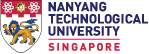Office 365 EDU email account and Network Account Password Changer
To change Office365 EDU email account password for STUDENT and ALUMNI, please click hereTo change Network Account for STUDENT, STAFF or ASSOC, please click here
To change Network Account for NIESTUDENT, NIESTAFF please click here
Note:
- Office365 EDU email account is for student and Alumni to access their Office365 email.
- Network account refers to account login used to access NTU resources such as NTULearn, Intranet, Studentlink, etc.